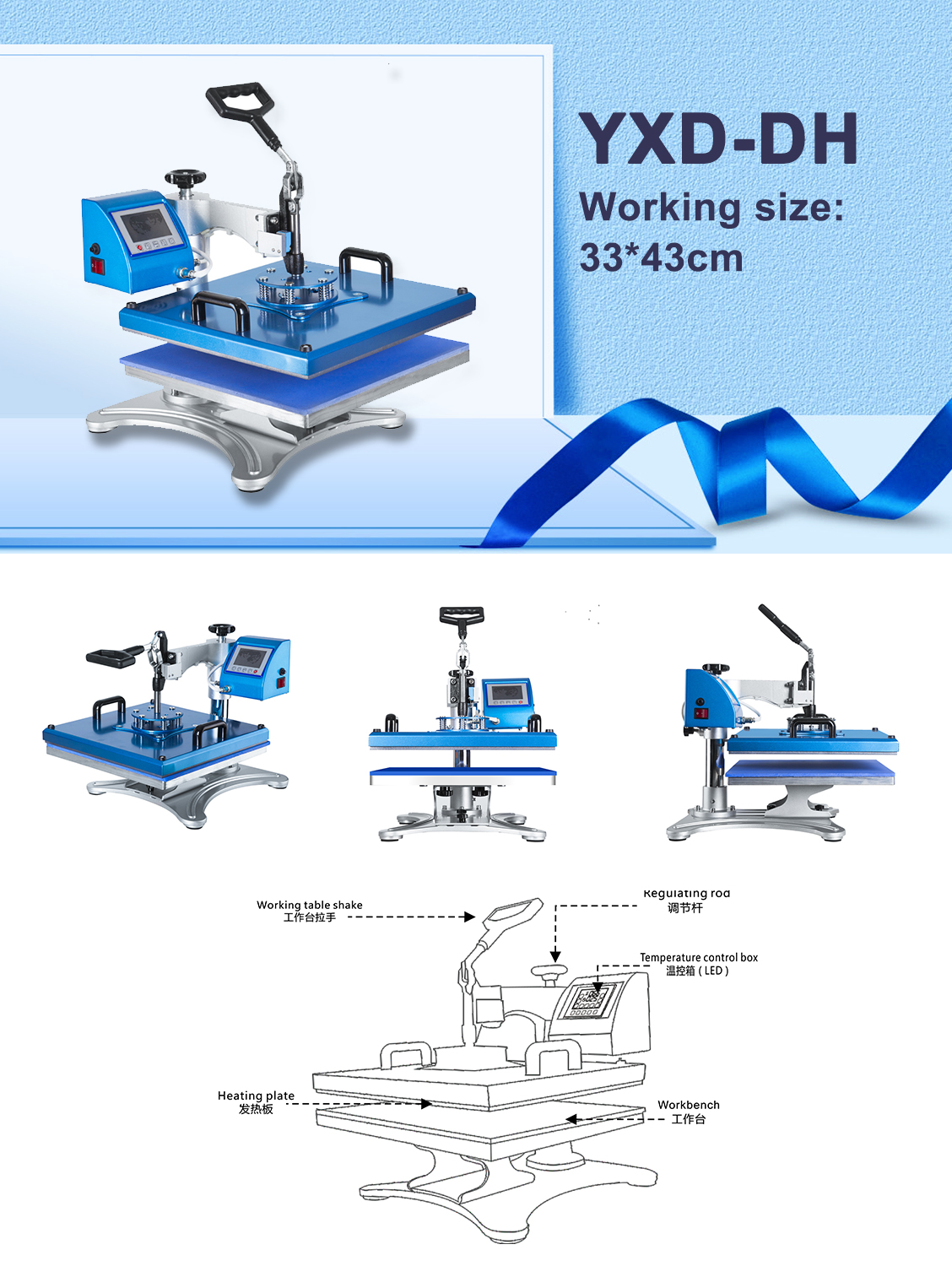Cap Press Machine (YXD-M1)
1.Print the photos on a piece of paper and trim it.
Stick the paper onto the suitable olace of cap with the tape
2.Move away the upper cap mat and fix the cap onto the other cap mat.
3.Adjust the pressure and snap down the hand lever
4.Power on and set the temperature at 355℉ and time at 30~50 seconds
(for sublimation paper) or 10~20 seconds(for T-shirt transfer paper). Press the green execute buttonto star printing.
5.When the machine buzzes,power off and take out the cap.(Caution! Hot)
Plate Heat Press Machine (YXD-PAN1)
1. Print the photos on a piece of paper and trim it. Stick the paper onto the suitable
place of plate with the tape.
2.Move away the upper plate mat to make sure the paper and plate are in the correct position.
3.Adjust the pressure and plug the machine.
4.Power on and set the temperature at 355℉ and time at 150 seconds Press
the green execute button to start printing.
5.When the machine buzzes. power off and take out plate.(Caution!Hot)
Replacing Mug Wrap
1.Power off the machine
2.Fix or loosen the mug wrap by turning the four screws.
3.Put the plug of mug wrap into or pull it out from the accessory interface
port of the controlling box.
4.After replacing. power on and start printin.
Replacing The Silicon Plate Mat
1.Power off and remove the heat platch by unscrewing the two screws on it.
2.Fix the silicon plate mat onto the machine.
3.Put the plug of silicon plate mat into the accessory connector of the digital control box
4.After finishing, power on the start printing.